Installation Via WordPress admin
- Download plugin copy from your codecanyon member account.
- Extract that codecanyon downloaded zip in your local PC. There are 3 items inside it.
- filter-anything-pro-document.zip
- filter-anything-pro.zip
- Licensing
- Login into your WordPress admin area and click on the left side plugin menu.
- Now at top of the page, you can see Add New button, click on that button.
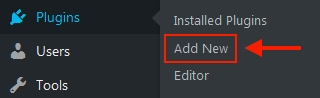
- Again at top of the page, you can see/view Upload Plugin button, click on that button for next process.
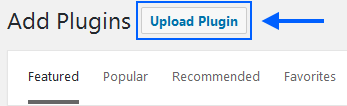
- Now upload the plugin zip file (filter-anything-pro.zip) via drag and drop or direct file upload selection. After file selection and click on Install Now button.
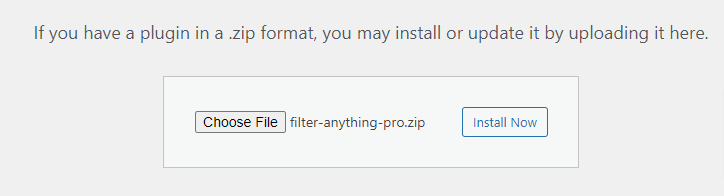
- And then click on Activate Plugin link.
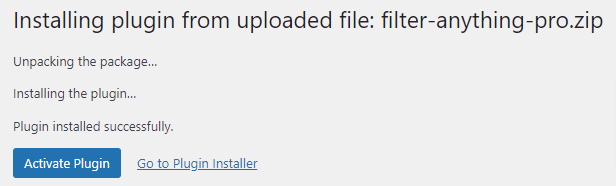
Installation via FTP
- Extract the above-selected zip file (filter-anything-pro.zip). It will create a ‘filter-anything-pro’ folder with all plugin files & folder inside it. (Remember this extracted folder path)
- Using your FTP programs like Filezilla or cPanel, upload the non-zipped plugin folder into the /wp-content/plugins/ folder on your server.
- Go to Dashboard » Plugins » Installed Plugins page and find ‘Filter Anything PRO‘ from the plugin list.
- Click on Activate to activate Filter Anything PRO plugin.
- Still you not get the solution for your query? open a support ticket.
