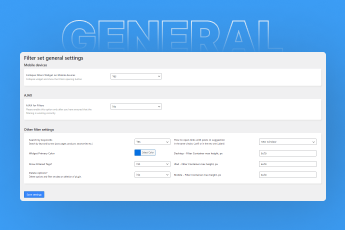Filter general settings
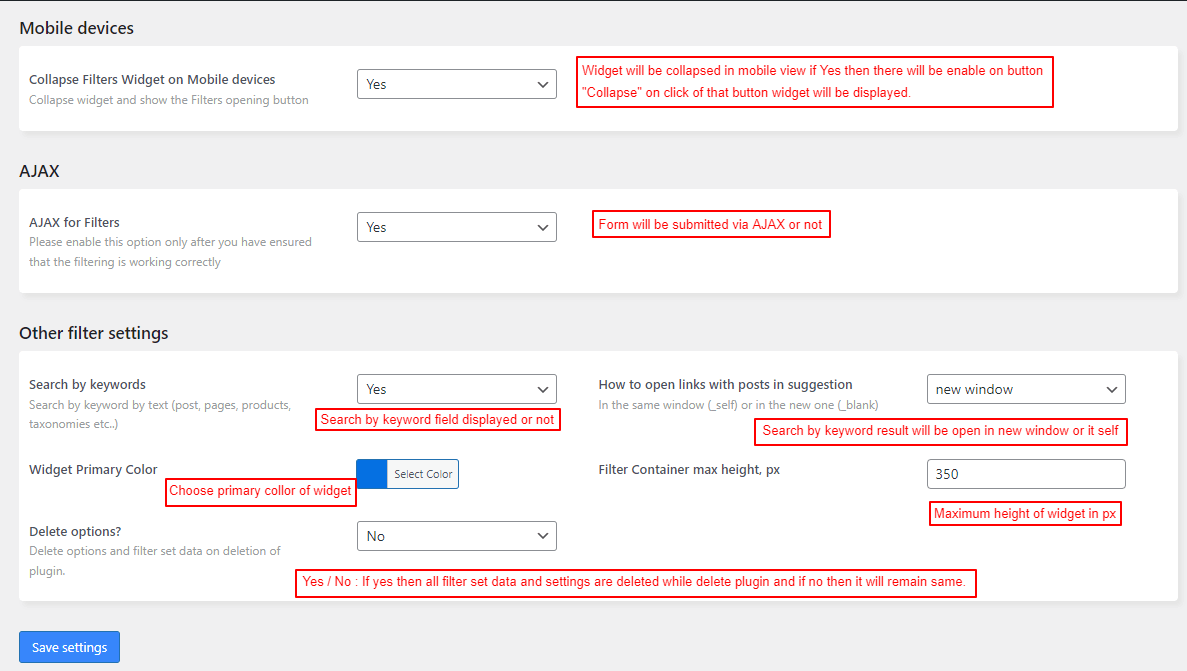
- Step 1. Collapse Filters Widget on Mobile devices: Options for mobile view to show filter set colapsed or not. If yes there will be “Collapsed” button appear and click of that button filter set widget will be displayed.
- Step 2. AJAX for Filters: Please enable this option only after you have ensured that the filtering is working correctly.
- Step 3. Search by keywords: Display search by keywords input on filter set widget. Search by keyword search as categories, tags and other terms.
- Step 4. How to open links with posts in suggestion: In the same window (_self) or in the new one (_blank) new window / self. Search by keyword result will be displayed and on click of result it will be open in new window or same window.
- Step 5. Widget Primary Color: Choose color for widget primary color ( font color of title, inputs and buttons).
- Step 6. Filter Container max height, px: Set maximum height in px of filter set widget front side.
- Step 7. Delete options?: Yes / No. If yes then delete all filter set data while delete plugin.
- Step 8. Click on “Save settings” button.