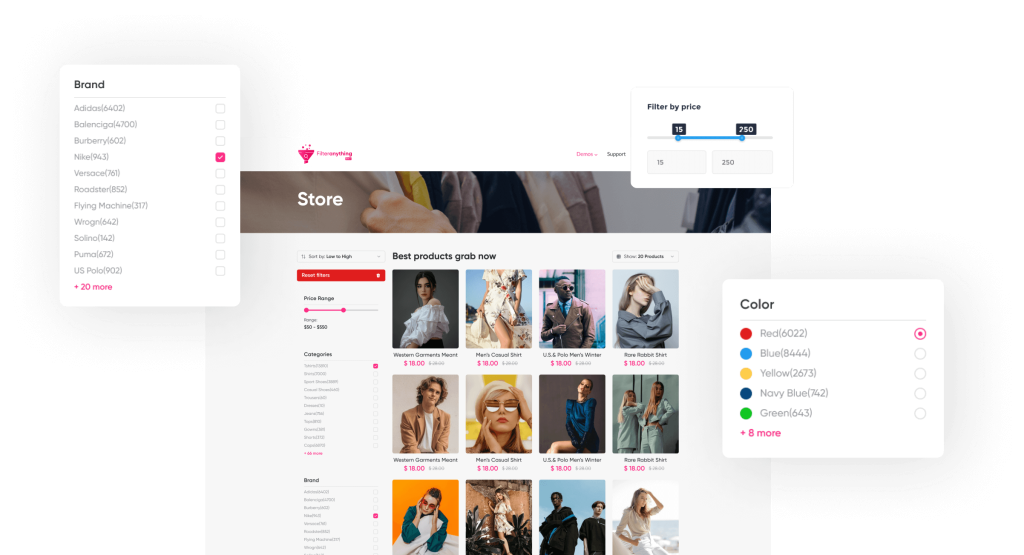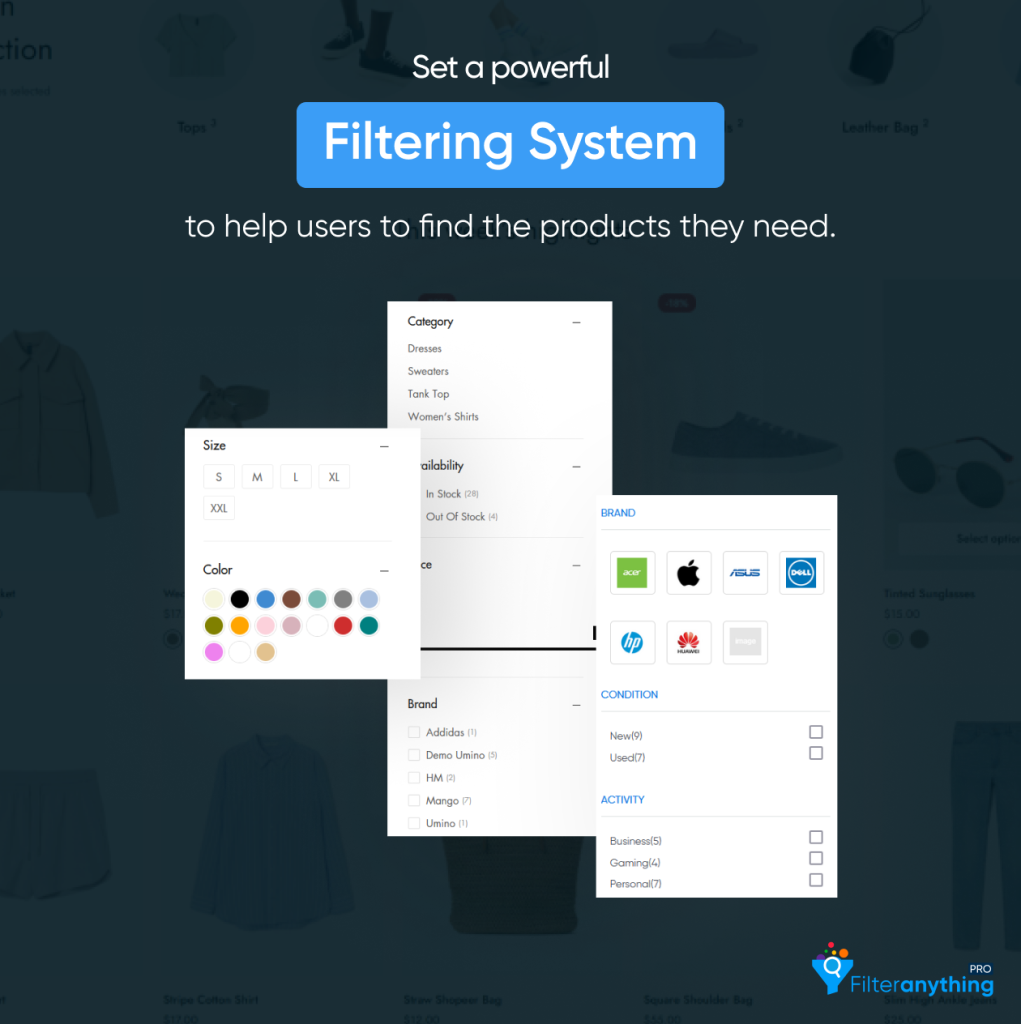
How plugins works:
- Help users to easily find the posts they are interested in.
- Create unlimited filter sets to show on different posts or taxonomy pages
- Filter – Layout
- The plugin includes
- Select the field control types of your filter sets
- Choose whether to show the filter sets in a toggle or not
- AJAX Support
- Select how to show the no of post filtered results
- Select if and where to show the “Reset Filters” button and the selected filters
Help users to easily find the posts they are interested in.
Filter anything pro: allows your users to filter posts based on their needs (category, tags, custom fields, attributes, price and many more) and in a few seconds they will find exactly what they want to find: a simple and powerful tool to address your customers towards their ideal search result.
Major benefit of using Filter Anything Pro – Plugin for woocommerce is as simple as that: if users cannot filter products, they cannot find what they are looking for quickly enough. And if they cannot find it, they cannot buy it.
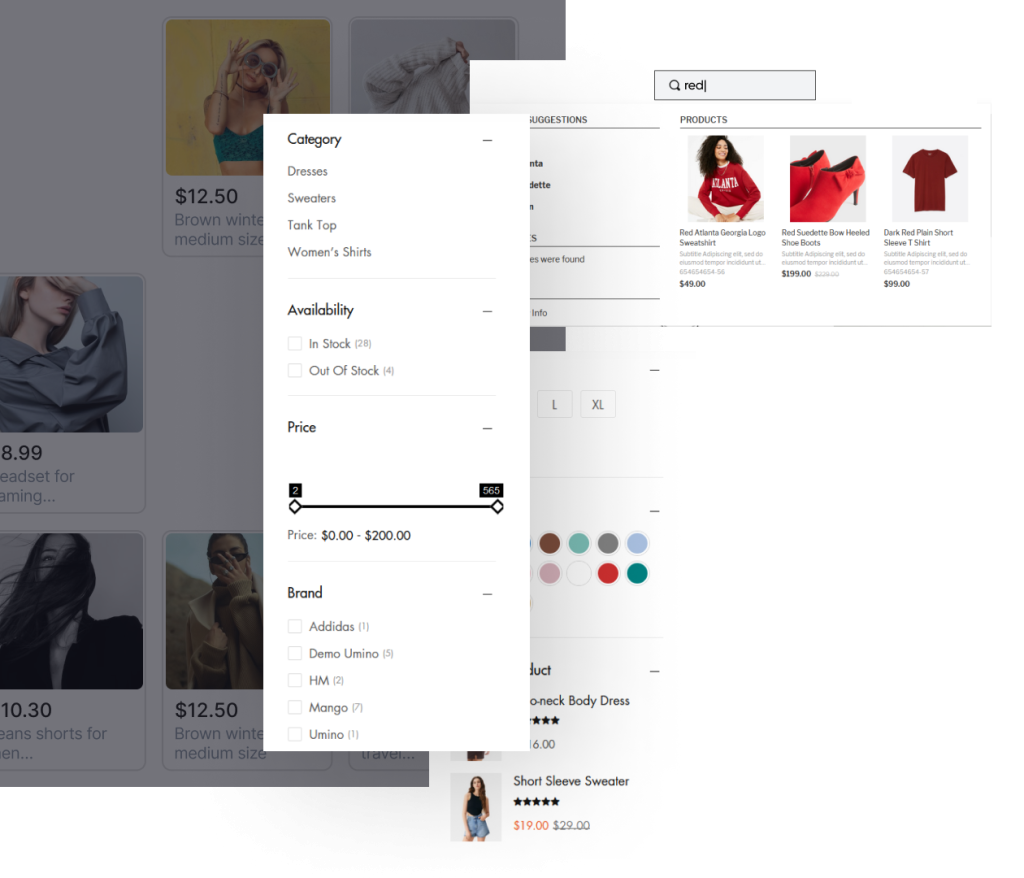
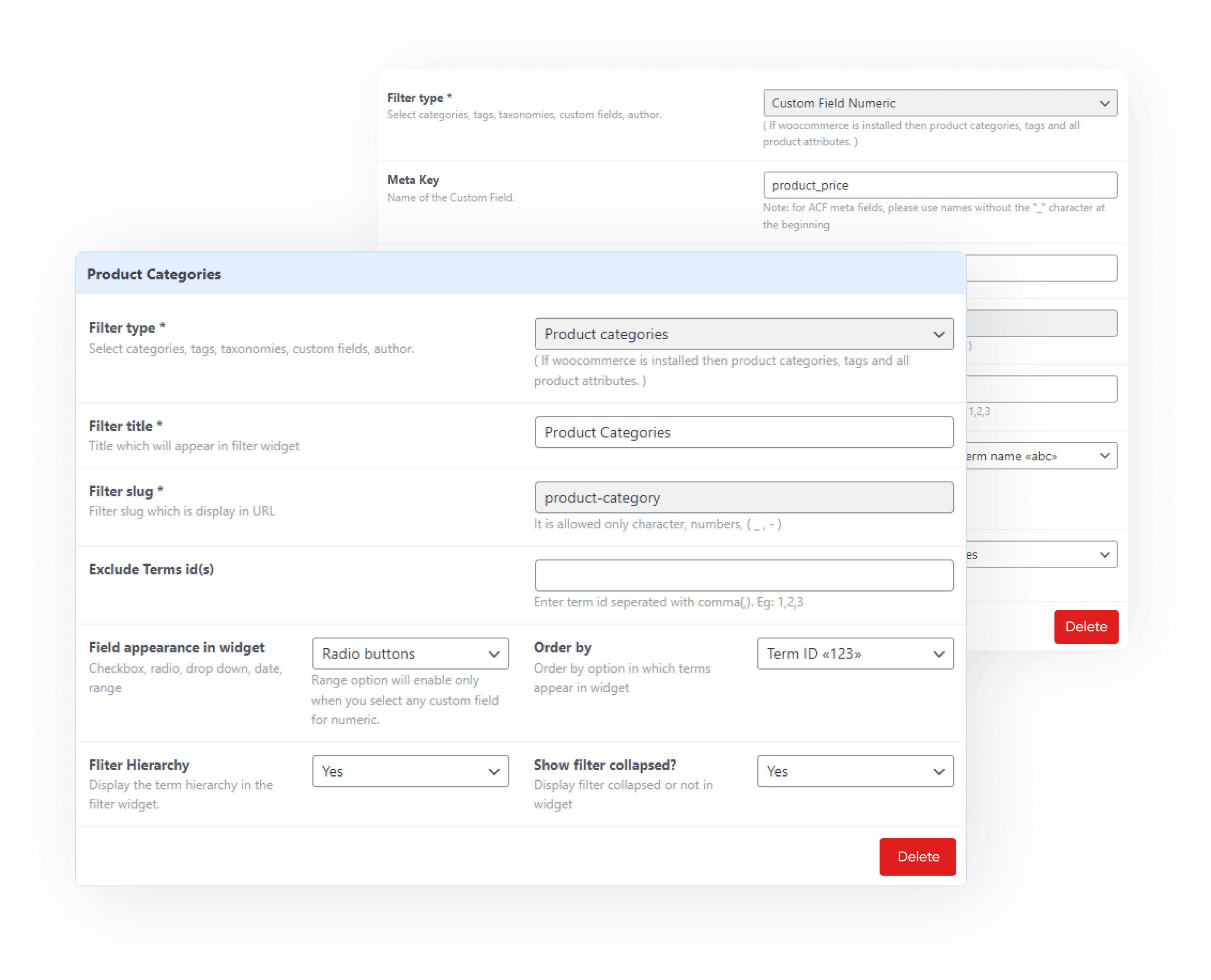
Create unlimited filter sets to show on different posts or taxonomy pages
In the plugin administration panel, you will be able to create unlimited sets of filters (that we called “Filter sets”). For every sets, you can choose the filters to show and where this filter set will appear using the widget – “Filter Anything – Filter set”.
In this way, you can create different filters based on the page on which they will show up: for example, you can set different filters per product categories or create custom pages with specific filters
Filter – Layout
Filter anything pro – plugin have option for choose layout.
- Horizontal Layout:
Real Estate Filter Demo
Filer by Location
Filter by Property
Filter by Property size
Filter by Your budget - Vertical Layout:
Food – Filter Demo
Filer by Brand
Filter by Flavers
Filter by Food Preferences
Filter by Categories
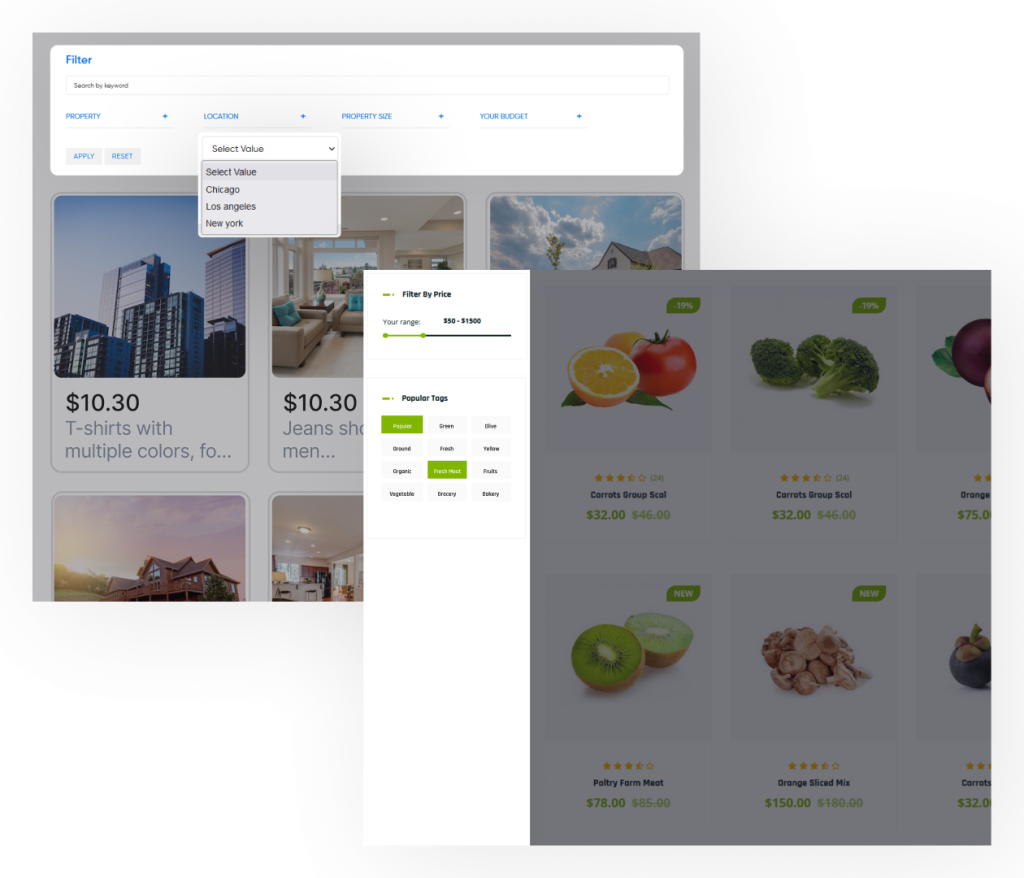

The plugin includes:
- Sorting Widgets: user can also sorting posts by just placing widget “Filter anything – Sorting” in sidebar.
- Filter by category: user can filter post/product by categories
- Filter by tag: user can filter post/product by tags
- Filter by price: user can filter post/products by a specific price range (based on their budget availability)
- Filter by color and size: you can create filters for all the attributes available in your store, like color and size. For custom images to recall a specific pattern, shade or fabric texture
- Filter by rating: to let your users filter posts based on other reviews
- Filter by brand: user can filter post/product by specific brands
- Filter by any attributes: thanks to this option, your users can filter products based on their needs and exclude out-of-stock products from the list
- Filter by custom fields: users can filter any custom fields by entering meta key. Plugin also supports ACF fields.
- Filter by custom fields numeric: users can filter any custom fields which has type numeric.
- Filter by author: users can filter post by author.
Select the field control types of your filter sets
While creation of any filter set there is options of selecting types for filter set fields – “Field appearance in widget”.
Select whether to show filter set fields as checkboxes, radio buttons, select dropdowns,label list, label as a image, label as a color list. For example, for the color filter, you can use a label list color, it will get hexacode where we have enter from backend for color options.
For categories or taxonomies, you can also use textual labels or use custom icon to visually represent each of your categories, you can use label image list options from backend – filter set.
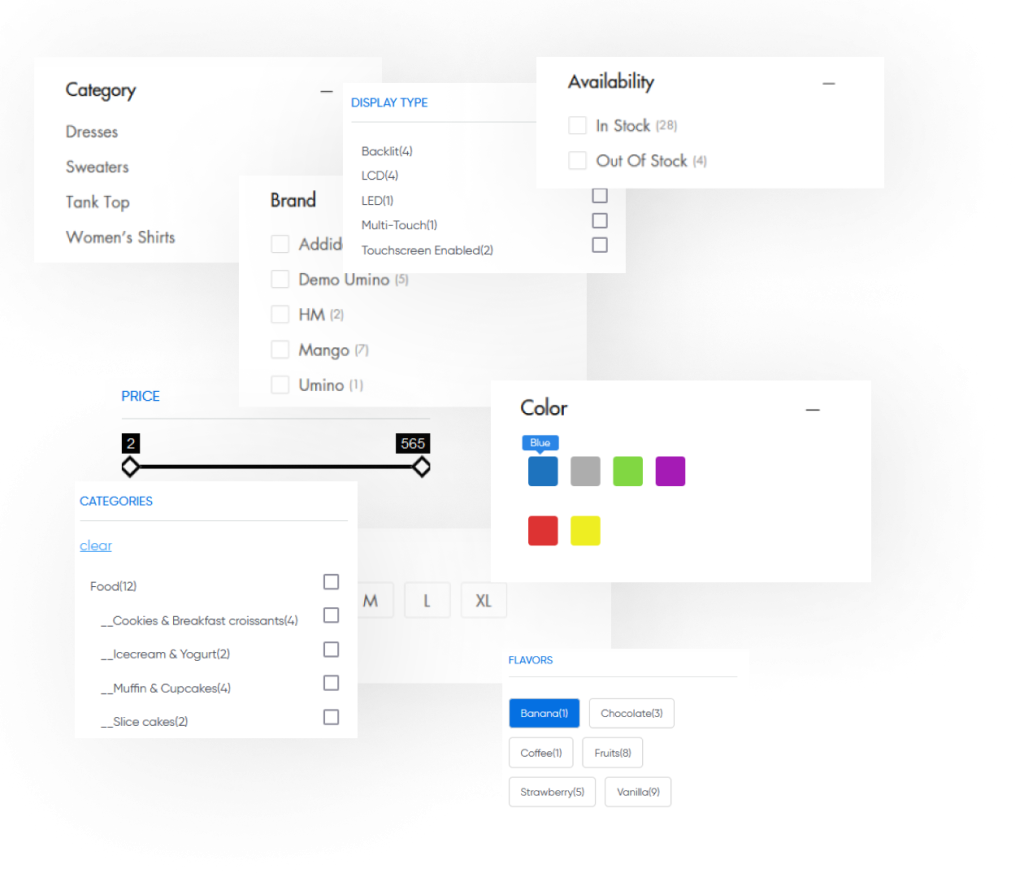

Choose whether to show the filter sets in a toggle or not
For collapsed filter set fields there is one option from backend – “Show filter collapsed?”. For every filter you can choose whether to show it in a toggle — open or collapsed to optimize the available space — or simply show all the options on the page
AJAX Support
Allow your users to view the results of the filters and to get feedback in real-time.
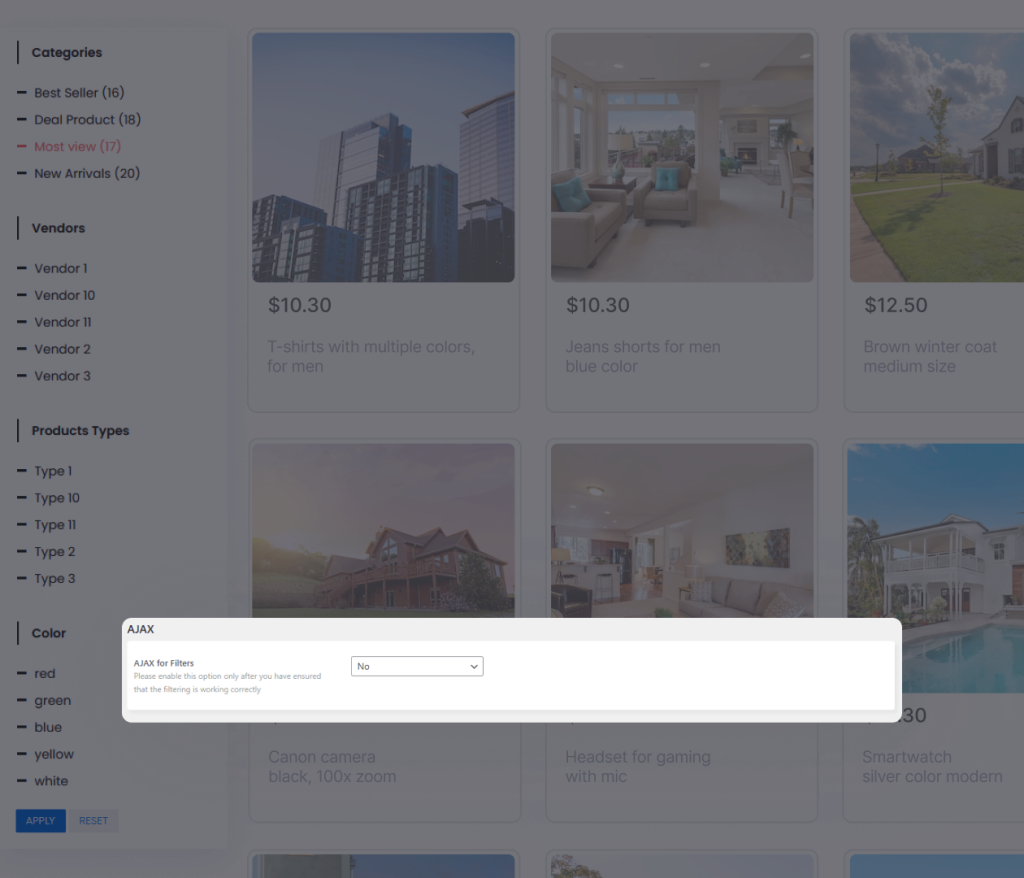
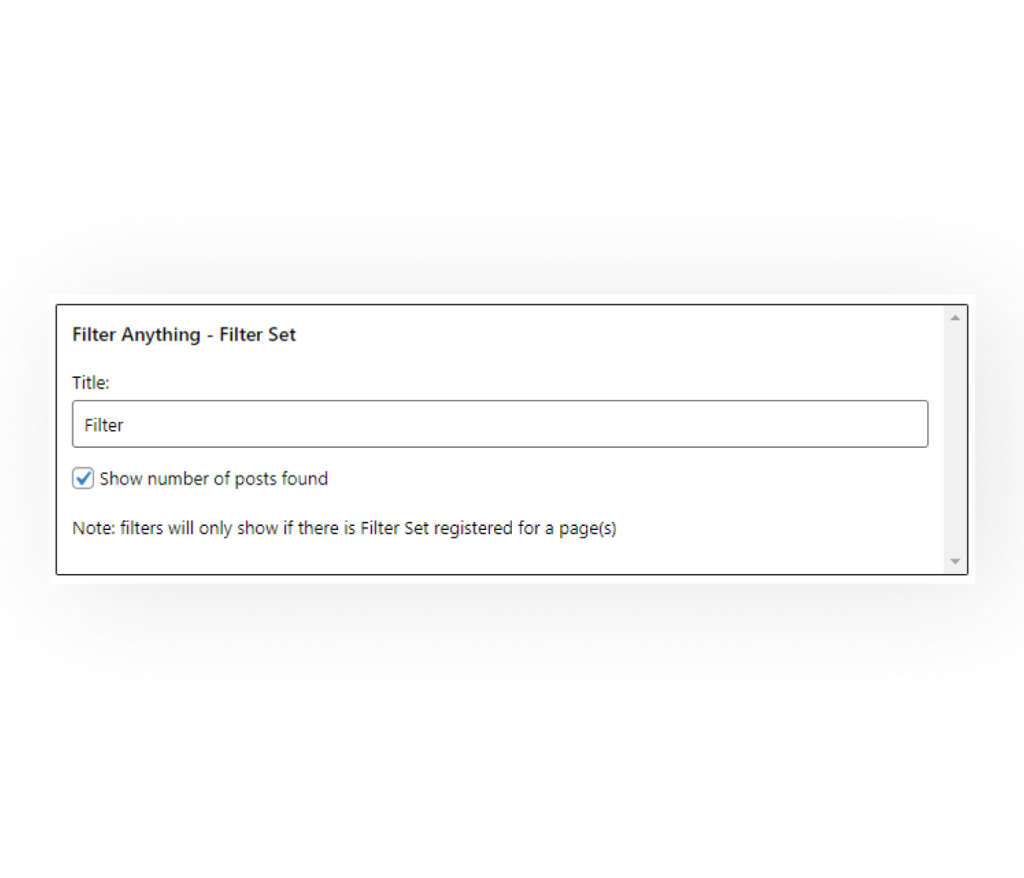
Select how to show the no of post filtered results
In Appearance -> Widgets -> Filter Anything – Filter Set, there is one option to show number of post result “Show number of posts found”.
Select if and where to show the “Reset Filters” button and the selected filters
To improve the user experience on your archive page you can show the active filters (and choose whether they should appear in the filters panel on top, above the list of posts) and a button that allows resetting all the filters in one click and to go back to the original archive list
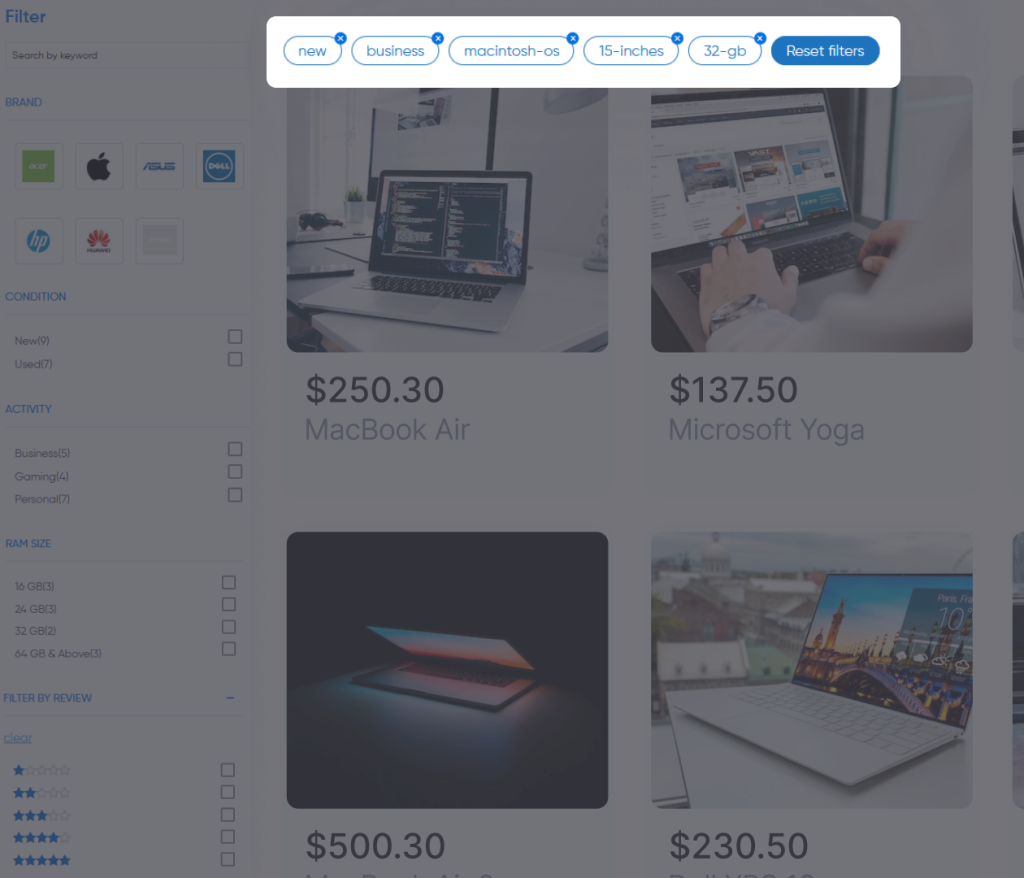
Important Features
Multiple Theme Support
Filters are compatible with multiple theme.
Multiple Browser Compatibility
Plugin supports and compatible with multiple web browsers like Firefox, Chrome, Safari, Opera, etc.
Fully Responsive
Filter sets are compatible with any device on your page.
Filters any Post Type
Filter any custom post type which have archive page. (eg: Post,Product,Real Estate, News and etc.)
Search field
Search by keyword – to search among posts and taxonomies – terms
Filter by many features
Categories, tags,custom Fields (support ACF fields as well), post author, woocommerec product taxonomies, product attributes.
Smart filtering by
Smart filtering by product attribute variations. Stars for Product review filter
Supports AJAX PRO
Filter set widget have a option to filter via ajax.
Custom URL prefixes for filters
Custom URL prefixes for filters for clean URL for each an every filter fields on frontside.
Filter Sorting Widget
Multiple sorting options sets from widget:
Order by name(slug),ID,title,custom fields,product fields,no. of comments, reviews.
Filter set layout PRO
There are two layouts for how to show filter set front side. Horizontal Layout and Vertical Layout.
Premium support PRO
We’re active for any support issues and feature suggestions.