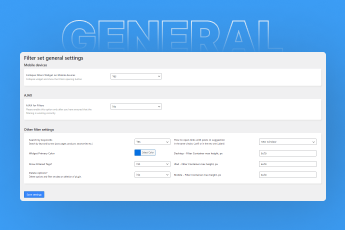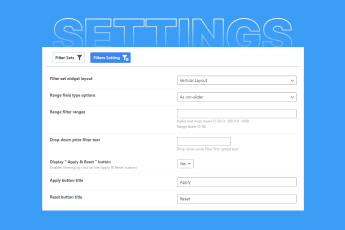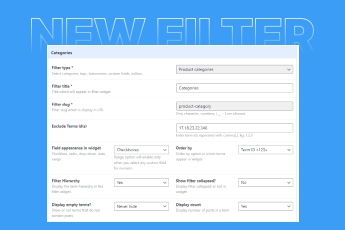Tree near body of water during beautiful sunset
Lorem ipsum dolor sit amet, consectetur adipiscing elit. Ut lacinia id lorem at tempus. Proin auctor erat sit amet tellus euismod luctus. Donec ullamcorper sit amet ipsum quis condimentum. Nulla posuere porta pharetra. Cras fringilla mi erat, vel fringilla nisi suscipit non. Maecenas ut nunc id felis congue luctus. Duis ac libero cursus, rhoncus elit…