After activation of Filter Anything plugin, you will find menu on left side in admin.
Click on “Add Filter Set” Button.
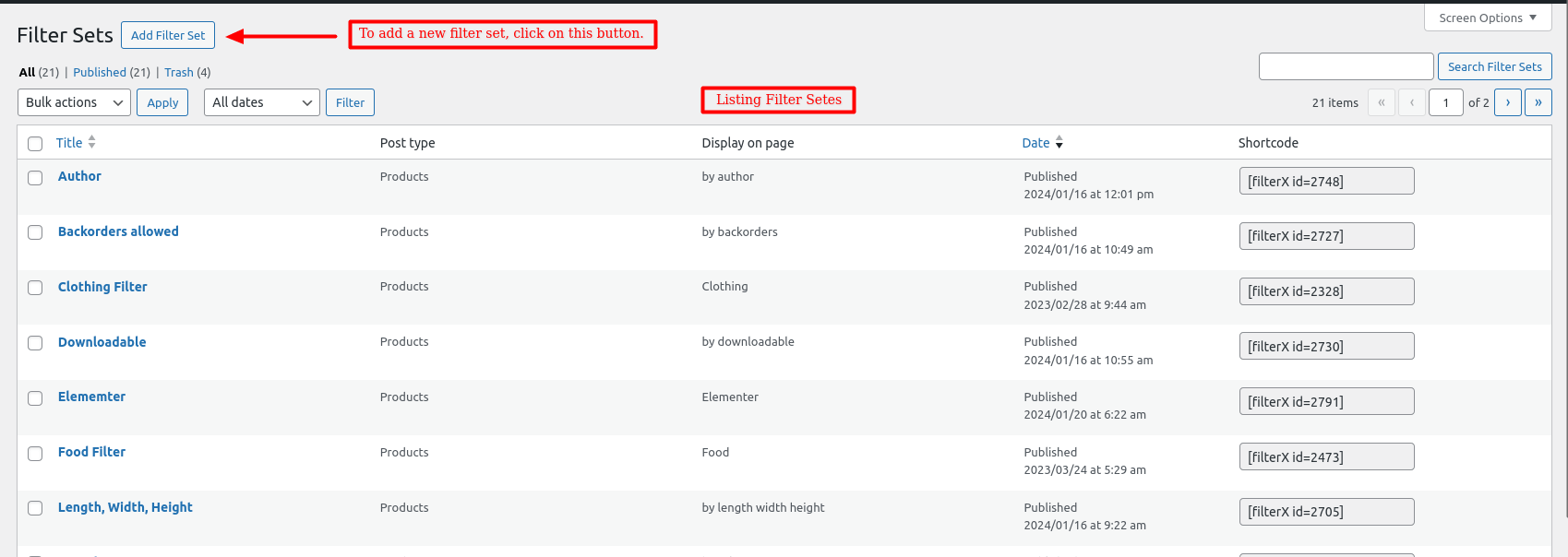
Add new filter set
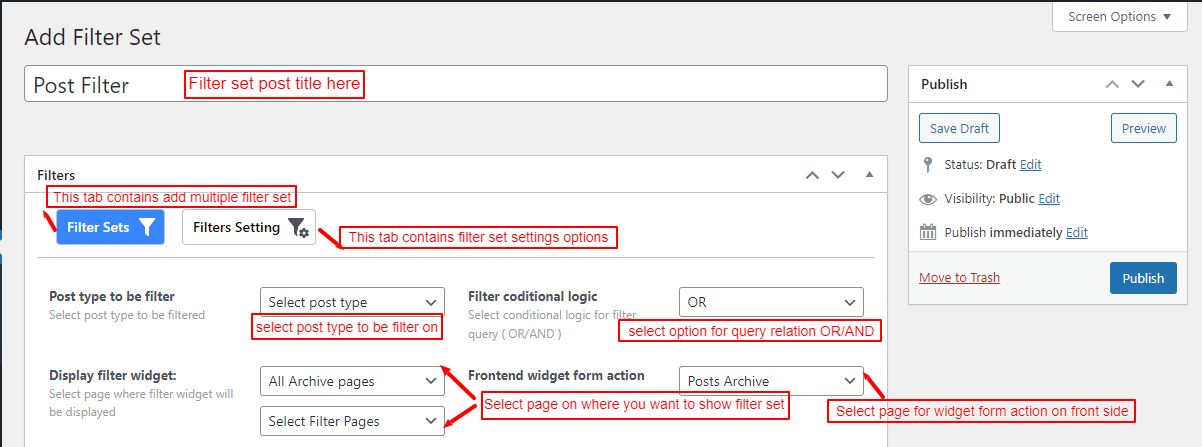
- Step 1. Select post type for filter set which you want to create.
- Step 2. Filter conditional logic : Select OR/AND for “relation” in date_query, meta_query or tax_query for filtering post.
Step 3. Display filter widget: On which page filter set will be displayed. In first selection there are archive page, taxonomy page, author page. In second selection fill pages option according first selection.
- Step 4. Select page for action url of front view widget form.
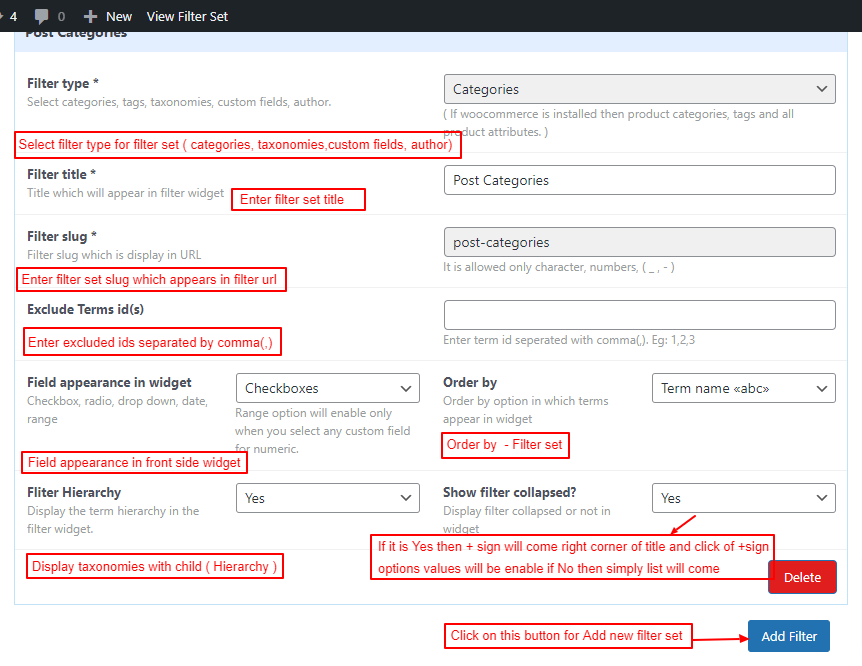
- Step 5. Select filter set type which contains “Taxonomies, custom field option, author”.
Validation: You can select only one time any option in filter set. If you add new filter that filter set has disabled this option.
eg. If you create filter set for Categories then catgories option will be disable for other filter set. - Step 6. Enter filter set title.
- Step 7. Filter slug: enter filter set slug which is appear in filter set url front side submitting of filter set form.
Validation: It will not allowed any special character (only _,- will be allowed). Second validation it will auto fill if Filter type selection have value in database. - Step 8. Select filter field appearance in widget.(Checkbox, dropdown, radion, range)
Range option for numeric fields - Step 9. Sort Term by: sorting or order by option for filter set.
- Step 10. Excluded Terms id(s): In this option you can add multiple term ids using comma(,) for exclude term in filter
- Step 11. Show Hierarchy: Display child post? Yes / No.
- Step 12. Show filter collapsed: Yes / No. If it is yes then there will be plus icon on click of that icon filter field will be display with option values.
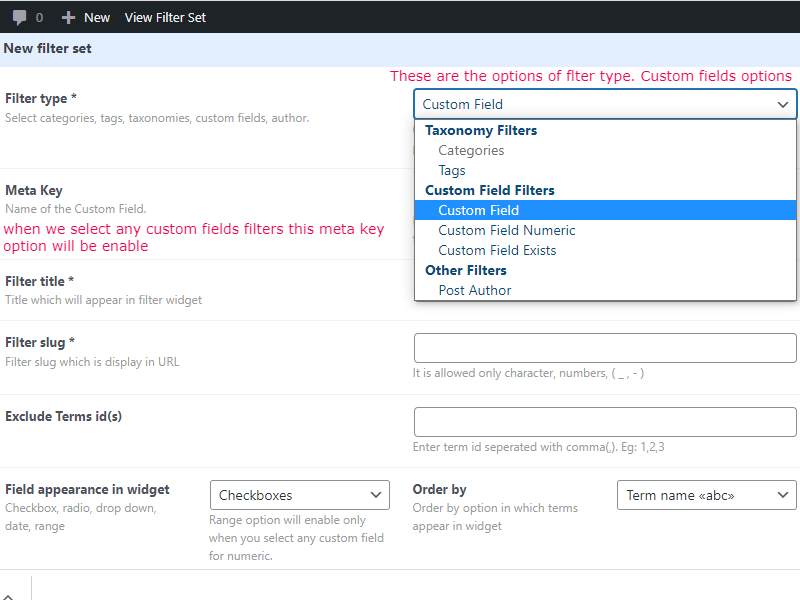
Step 13. When you select Filter type: Custom field filters. There are 3 options custom field, custom field exists, custom field numeric. There will be one meta key input will be enable to enter a meta key and default meta key listing will be available on last section of page.
Custom Field: The meta key value will be displayed which is default value. eg. Stock status meta key has default value Instock, Out of stock and On backorder.
Custom Field Exists: The meta key value will be displayed which is in database.
Custom Field Numeric: The meta key value is numeric.
